Using Custom Telematics Devices
Geotab provides the ability to integrate non-GO device telematics devices into the platform. These devices are defined as any telematics device that is not manufactured or sold by Geotab but is used in conjunction with Geotab’s fleet management application.
Getting Started
To get started with the registration process, please refer to the Custom Telematics Devices and MyGeotab document.
Device Management
Geotab uses MyAdmin API to manage devices and uses Data Intake Gateway to intake device data 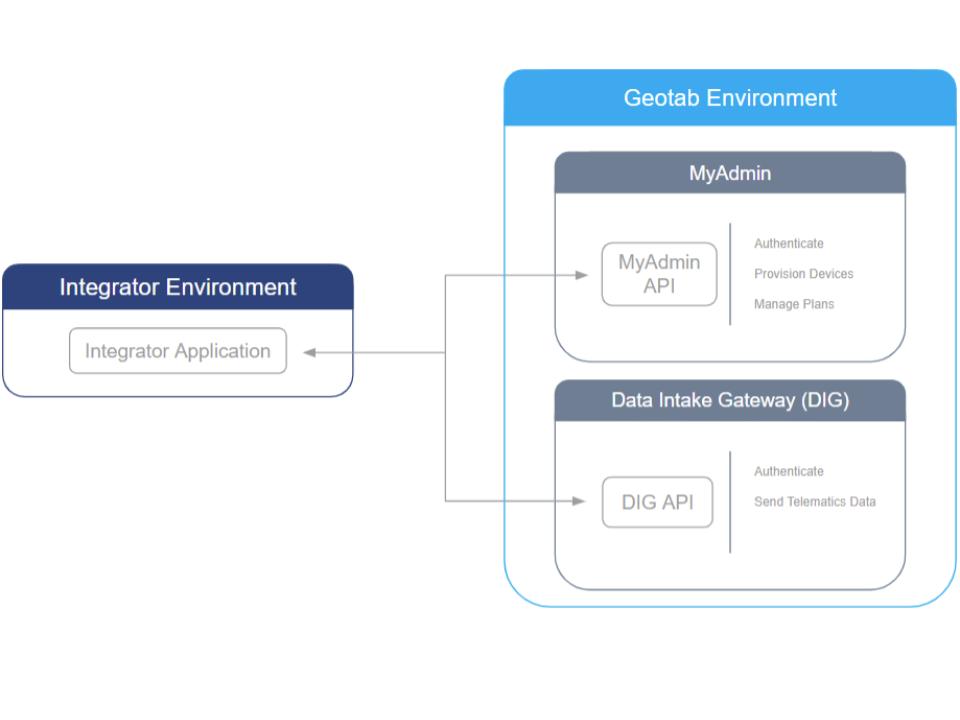
To manage devices, the following MyAdmin API calls are most frequently used:
- Authenticate (an example is given in What is the Authenticate MyAdmin API method)
- ProvisionDeviceToAccount (an example is given in What are the ProvisionDevice/ProvisionDeviceToAccount MyAdmin API method)
- ProvisionDevice (an example is given in What are the ProvisionDevice/ProvisionDeviceToAccount MyAdmin API method)
- UpdateDeviceContracts
- TerminateDeviceBilling
Custom Telematics Device Serial Numbers
Before data can be sent for a custom telematics device, you must provision (generate) a serial number and add an asset to your MyGeotab database using this serial number.
Calling the ProvisionDevice or ProvisionDeviceToAccount MyAdmin API method returns a unique serial number.
Both calls must include a Product ID, which is a unique identifier assigned to each type of custom telematics device. The Product ID determines the first 2 characters of the generated serial number. For example, using Product ID 10032 will always generate a serial number starting with “CX”. You will be assigned a Product ID during development of your integration, and you can start by using 10032 for a CustomDevice or 10184 for a CustomVehicleDevice.
Sending Data
To intake data from a Custom Telematics Device, the usage of Data Intake Gateway is required. The required API calls, and recommended workflows are documented in the linked document.